How to pay your Cebu Pacific flights via BDO Online Banking
I am a sucker for anything convenient. And I am definitely a fan of online banking. Just recently, I swore not to use my credit card anymore for flight bookings. I decided to pay in cash. Good thing, it's so convenient to pay using BDO's online banking.
So after you're done with the booking details and have reached the payment page, choose "Payment Centers", then you will see that the first option in the drop box is Banco de Oro. Then, just hit "Continue".
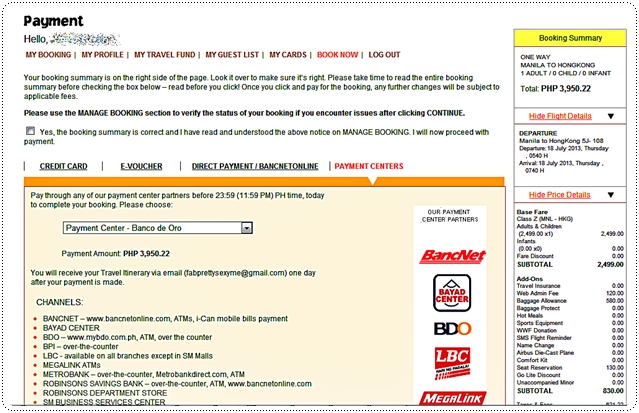
You will be taken to the next page, and you must take note of your Confirmation Number.
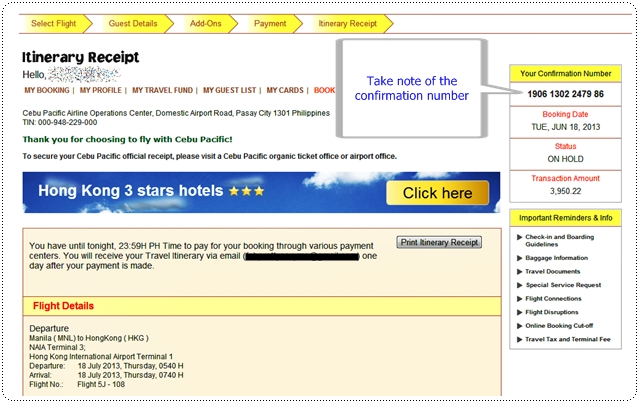
The booking will be on hold until 11:59 PM of the same day. Next, forward your payment by going to Pay Bills on your BDO Online banking account.
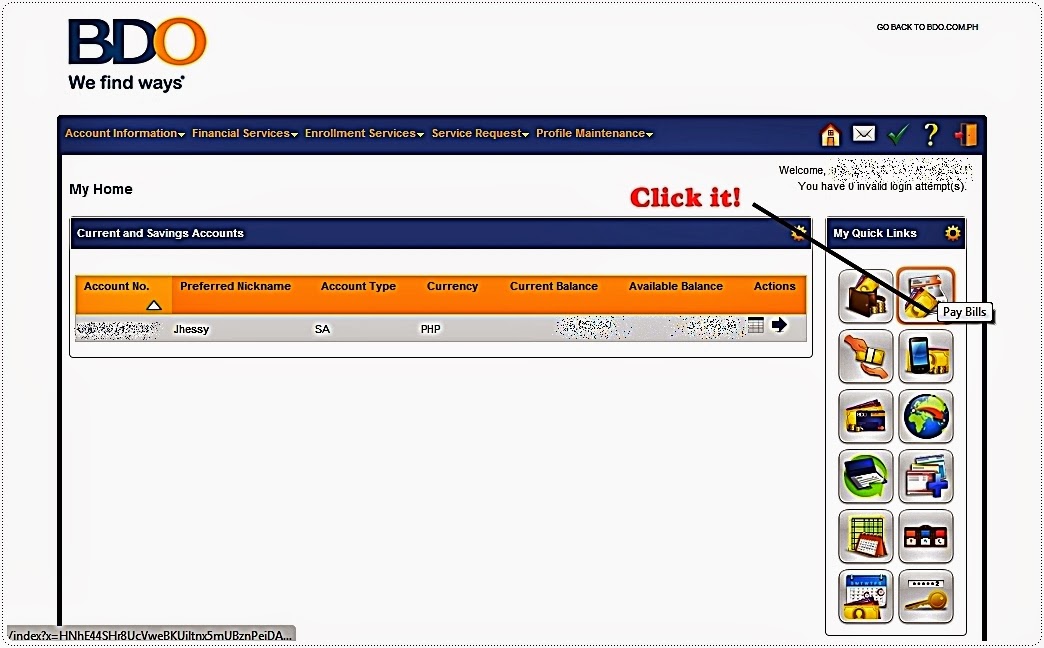
Be sure to click "Show Company/Biller not requiring enrollment", then select "Cebu Pacific Air Inc.". Put all the necessary information and you're good to go after clicking "Submit". You will then be taken to a new page stating that you have successfully forwarded your payment.
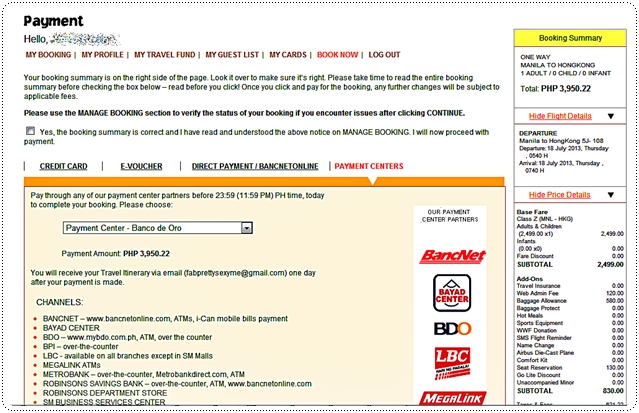
You will be taken to the next page, and you must take note of your Confirmation Number.
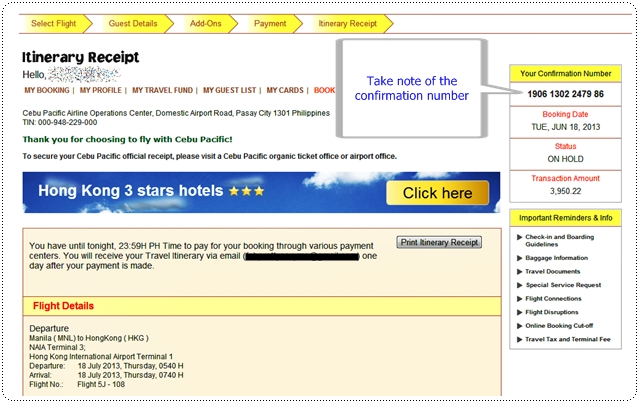
The booking will be on hold until 11:59 PM of the same day. Next, forward your payment by going to Pay Bills on your BDO Online banking account.
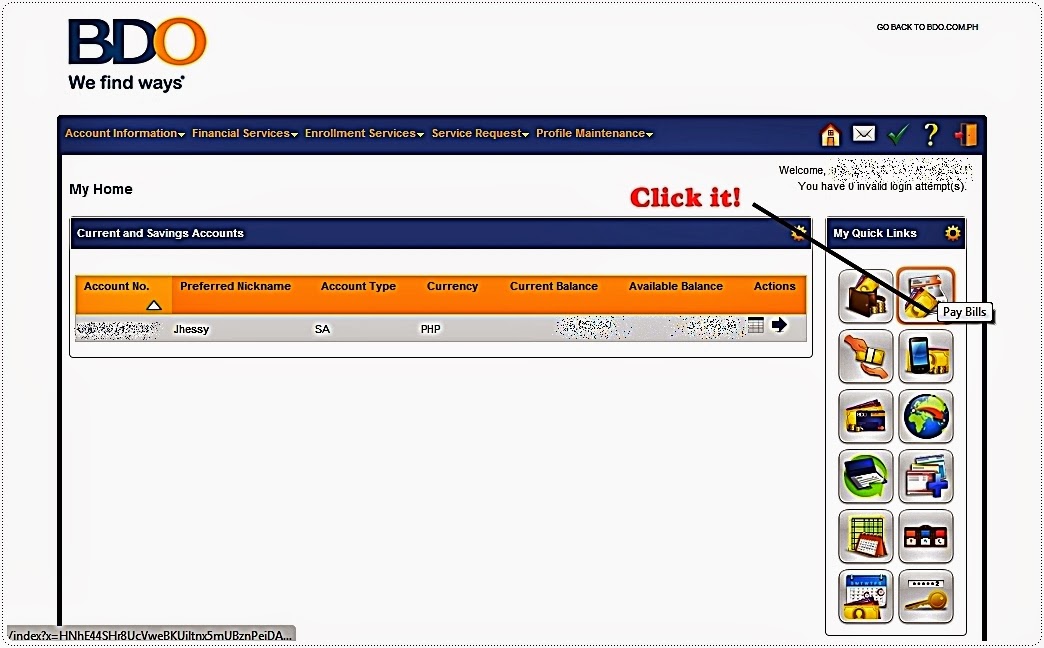
Be sure to click "Show Company/Biller not requiring enrollment", then select "Cebu Pacific Air Inc.". Put all the necessary information and you're good to go after clicking "Submit". You will then be taken to a new page stating that you have successfully forwarded your payment.
Your itinerary will be sent to your email address the following morning. In my case, I received it around 8AM.
Cool, right? Fast and easy. Perfect to those who doesn't have credit cards as well. Check Cebu Pacific's other Payment Option here!
or check the list of Payment Centers here
















.jpg)


