How to cash out your Google Adsense earnings via Western Union Quick Pay?
First and foremost, you will have to choose Western Union Quick Pay as your form of payment at your Google Adsense account. To do this, please follow the steps below.
To choose or change your form of payment, follow these steps.
Please be aware that you won't be able to select a form of payment if your earnings haven't reached the payment method selection threshold. Your earnings will be released once you reached USD 100.
To cash out, just go to the nearest Western Union branch where they have Quick Pay service. To check if there's one near you, visit http://www.payment-solutions.com/agent.asp to find a Western Union Agent located in the country where your payments are sent.
Your Western Union Quick Cash payment will be made in US dollars. However, at most Western Union Agent locations, you may have the option to receive your payment in your local currency. Conversion rates will be calculated according to the rate used by the Western Union Agent on the day you pick up your payment.
Bring the a valid government-issued photo ID (Passport, Driver's license, etc) and the sender's information to pick up your payment, so please make sure that your AdSense account payee name exactly matches that of your ID. The senders information is also required. Just print your Statement of Earnings so you won't forget what to bring with you when you go to Western Union. It looks like this:
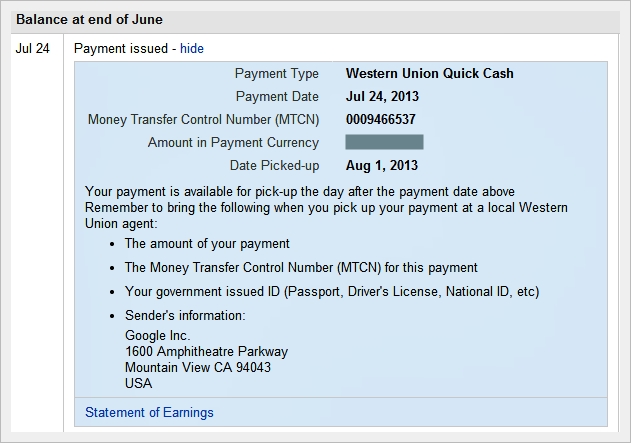
To choose or change your form of payment, follow these steps.
- Sign in to your account.
- Visit the Account settings page.
- In the Payment settings section, click "edit payment method."
- Choose the radio button for your preferred form of payment and click Continue.
- Follow any additional instructions to choose your form of payment, and save your changes.
Please be aware that you won't be able to select a form of payment if your earnings haven't reached the payment method selection threshold. Your earnings will be released once you reached USD 100.
To cash out, just go to the nearest Western Union branch where they have Quick Pay service. To check if there's one near you, visit http://www.payment-solutions.com/agent.asp to find a Western Union Agent located in the country where your payments are sent.
Your Western Union Quick Cash payment will be made in US dollars. However, at most Western Union Agent locations, you may have the option to receive your payment in your local currency. Conversion rates will be calculated according to the rate used by the Western Union Agent on the day you pick up your payment.
Bring the a valid government-issued photo ID (Passport, Driver's license, etc) and the sender's information to pick up your payment, so please make sure that your AdSense account payee name exactly matches that of your ID. The senders information is also required. Just print your Statement of Earnings so you won't forget what to bring with you when you go to Western Union. It looks like this:
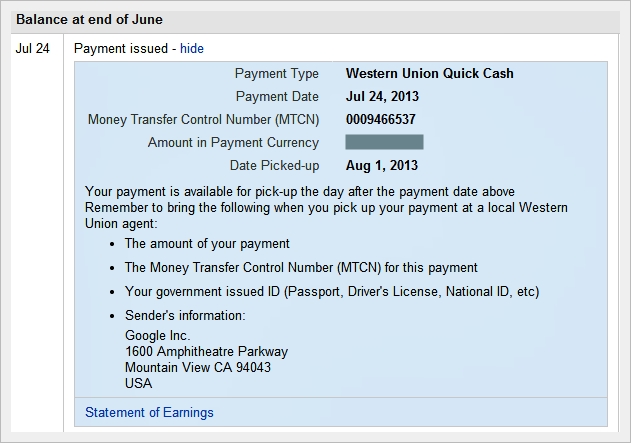











.jpg)



0 comments:
Post a Comment